Ansible playbook 详解与实战操作
一、概述
playbook与ad-hoc相比,是一种完全不同的运用 ansible 的方式,类似与 saltstack 的 state 状态文件。ad-hoc 无法持久使用,playbook 可以持久使用。playbook是由一个或多个 play 组成的列表,play 的主要功能在于将事先归并为一组的主机装扮成事先通过 ansible 中的 task 定义好的角色。- 从根本上来讲,所谓的 task 无非是调用 ansible 的一个 module。将多个 play 组织在一个 playbook 中,即可以让它们联合起来按事先编排的机制完成某一任务。
参考文档:https://ansible-tran.readthedocs.io/en/latest/docs/playbooks.html
Ansible 的基础介绍和环境部署可以参考这篇文章:
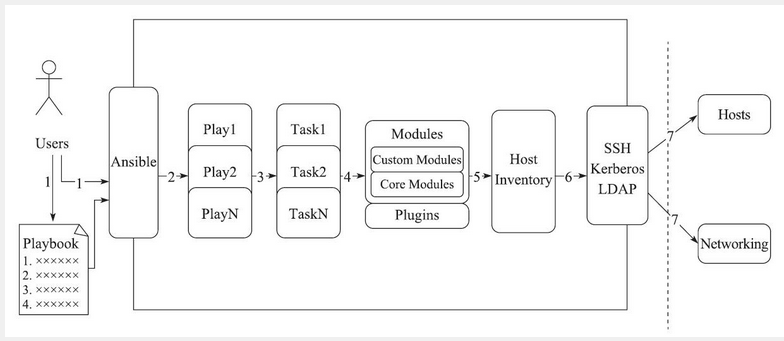
二、playbook 核心元素
Hosts执行的远程主机列表Tasks任务集Varniables内置变量或自定义变量在 playbook 中调用Templates模板,即使用模板语法的文件,比如配置文件等Handlers和 notity 结合使用,由特定条件触发的操作,满足条件方才执行,否则不执行Tags标签,指定某条任务执行,用于选择运行 playbook 中的部分代码。
三、playbook 语法(yaml)
- playbook 使用
yaml语法格式,后缀可以是yaml,也可以是yml。 - YAML( /ˈjæməl/ )参考了其他多种语言,包括:XML、C 语言、Python、Perl 以及电子邮件格式 RFC2822,Clark Evans 在 2001 年 5 月在首次发表了这种语言,另外 Ingy döt Net 与 OrenBen-Kiki 也是这语言的共同设计者。
- YAML 格式是类似 JSON 的文件格式。YAML 用于文件的配置编写,JSON 多用于开发设计。
1)YAML 介绍
1、YAML 格式如下
- 文件的第一行应该以“---”(三个连字符)开始,表明 YAML 文件的开始。
- 在同一行中,#之后的内容表示注释,类似于 shell,python 和 ruby。
- YAML 中的列表元素以“-”开头并且跟着一个空格。后面为元素内容。
- 同一个列表之中的元素应该保持相同的缩进,否则会被当做错误处理。
- play 中 hosts、variables、roles、tasks 等对象的表示方法都是以键值中间以“:”分隔表示,并且“:”之后要加一个空格。
2、playbooks yaml 配置文件解释
Hosts:运行指定任务的目标主机
remoute_user:在远程主机上执行任务的用户;
sudo_user:
tasks:任务列表
tasks的具体格式:
tasks:
- name: TASK_NAME
module: arguments
notify: HANDLER_NAME
handlers:
- name: HANDLER_NAME
module: arguments
##模块,模块参数:
格式如下:
(1)action: module arguments
(2) module: arguments
注意:shell和command模块后直接加命令,而不是key=value类的参数列表
handlers:任务,在特定条件下触发;接受到其他任务的通知时被触发;3、示例
---
- hosts: web
remote_user: root
tasks:
- name: install nginx ##安装模块,需要在被控主机里加上nginx的源
yum: name=nginx state=present
- name: copy nginx.conf ##复制nginx的配置文件过去,需要在本机的/tmp目录下编辑nginx.conf
copy: src=/tmp/nginx.conf dest=/etc/nginx/nginx.conf backup=yes
notify: reload #当nginx.conf发生改变时,通知给相应的handlers
tags: reloadnginx #打标签
- name: start nginx service #服务启动模块
service: name=nginx state=started
tags: startnginx #打标签
handlers:
- name: reload
service: name=nginx state=restarted2)variables 变量
variables 变量有四种定义方法。如下:
1、facts:可以直接调用
ansible 中有 setup 模块,这个模块就是通过 facts 组件来实现的,主要是节点本身的一个系统信息,bios 信息,网络,硬盘等等信息。这里的 variables 也可以直接调用 facts 组件的 facters 我们可以使用setup模块来获取,然后直接放入我们的剧本之中调用即可。
ansible web -m setup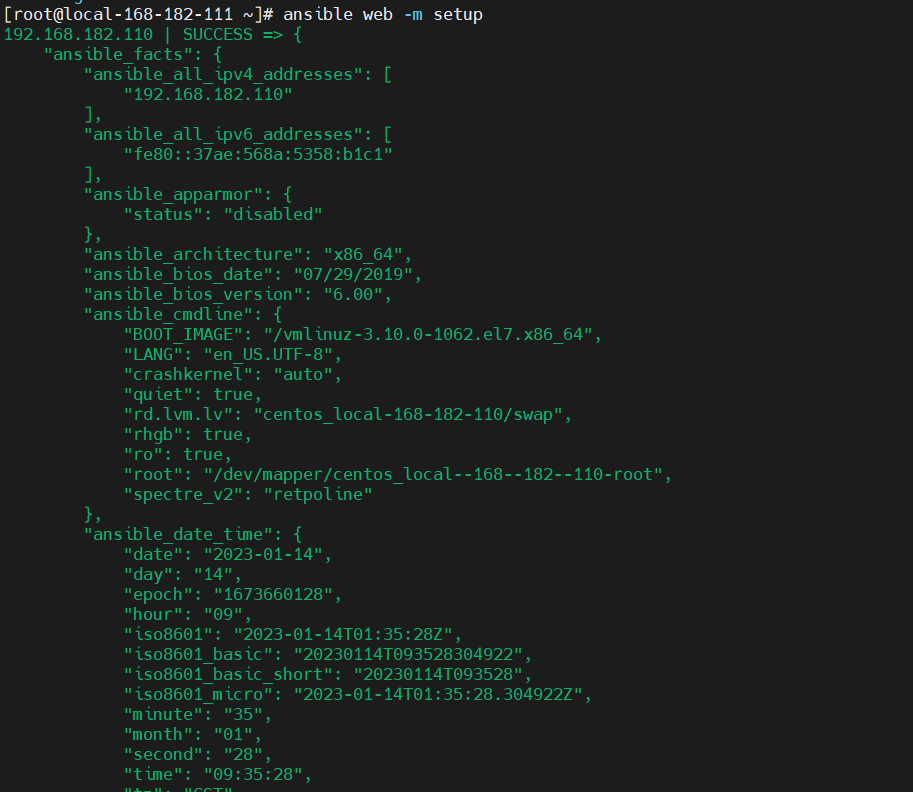
常用的几个参数:
ansible_all_ipv4_addresses # ipv4的所有地址
ansible_all_ipv6_addresses # ipv6的所有地址
ansible_date_time # 获取到控制节点时间
ansible_default_ipv4 # 默认的ipv4地址
ansible_distribution # 系统
ansible_distribution_major_version # 系统的大版本
ansible_distribution_version # 系统的版本号
ansible_domain #系统所在的域
ansible_env #系统的环境变量
ansible_hostname #系统的主机名
ansible_fqdn #系统的全名
ansible_machine #系统的架构
ansible_memory_mb #系统的内存信息
ansible_os_family # 系统的家族
ansible_pkg_mgr # 系统的包管理工具
ansible_processor_cores #系统的cpu的核数(每颗)
ansible_processor_count #系统cpu的颗数
ansible_processor_vcpus #系统cpu的总个数=cpu的颗数*CPU的核数
ansible_python # 系统上的python搜索
ansible web -m setup -a 'filter=*processor*'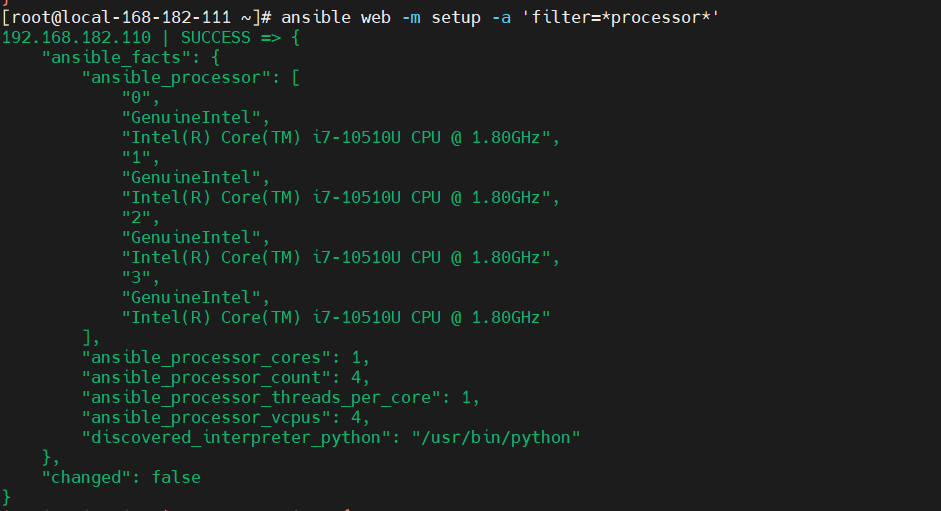
2、用户自定义变量
自定义变量有两种方式
- 通过命令行传入
ansible-playbook命令行中的 -e VARS,--extra-vars VARS,这样就可以直接把自定义的变量传入使用 playbook 定义变量,实例如下:
---
- hosts: web
remote_user: root
tasks:
- name: install {{ rpmname }}
yum: name={{ rpmname }} state=present
- name: copy {{ rpmname }}.conf
copy: src=/tmp/{{ rpmname }}.conf dest=/etc/{{ rpmname }}/{{ rpmname }}.conf backup=yes
notify: reload
tags: reload{{ rpmname }}
- name: start {{ rpmname }} service
service: name={{ rpmname }} state=started
tags: start{{ rpmname }}
handlers:
- name: reload
service: name={{ rpmname }} state=restarted使用:
ansible-playbook nginx.yml -e rpmname=keepalived
ansible-playbook nginx.yml --extra-vars rpmname=keepalived- 在 playbook 中定义变量
##在playbook中定义变量如下:
vars:
- var1: value1
- var2: value2使用:
---
- hosts: web
remote_user: root
vars:
- rpmname: keepalived
tasks:
- name: install {{ rpmname }}
yum: name={{ rpmname }} state=present
- name: copy {{ rpmname }}.conf
copy: src=/tmp/{{ rpmname }}.conf dest=/etc/{{ rpmname }}/{{ rpmname }}.conf backup=yes
notify: reload
tags: reload{{ rpmname }}
- name: start {{ rpmname }} service
service: name={{ rpmname }} state=started
tags: start{{ rpmname }}
handlers:
- name: reload
service: name={{ rpmname }} state=restarted3、通过 roles 传递变量
下面介绍 roles 会使用 roles 传递变量,小伙伴可以翻到下面看详解讲解。
4、 Host Inventory
可以在主机清单中定义,方法如下:
#向不同的主机传递不同的变量
IP/HOSTNAME varaiable=value var2=value2
#向组中的主机传递相同的变量
[groupname:vars]
variable=value3)流程控制
1、用 when 来表示的条件判断
- hosts: web
remote_user: root#代表用root用户执行,默认是root,可以省略
tasks:
- name: createfile
copy: content="test3" dest=/opt/p1.yml
when: a=='3'
- name: createfile
copy: content="test4" dest=/opt/p1.yml
when: a=='4'如果 a"3",就将“test3”,写入到 web 组下被管控机的/opt/p1.yml 中,
如果 a"4",就将“test4”,写入到 web 组下被管控机的/opt/p1.yml 中。
执行
# 语法校验
ansible-playbook --syntax-check p1.yml
#执行
ansible-playbook -e 'a="3"' p1.yml2、标签(只执行配置文件中的一个任务)
- hosts: web
tasks:
- name: installnginx
yum: name=nginx
- name: copyfile
copy: src=/etc/nginx/nginx.conf dest=/etc/nginx/nginx.conf
tags: copyfile
- name: start
service: name=nginx static=restarted执行
# 语法校验
ansible-playbook --syntax-check p2.yml
#执行
ansible-playbook -t copyfile p2.yml3、循环 with_items
创建三个用户
- hosts: web
tasks:
- name: createruser
user: name={{ item }}
with_items:
- shy1
- shy2
- shy3
- name: creategroup
group: name={{ item }}
with_items:
- group1
- group2
- group3执行
#语法校验
ansible-playbook --syntax-check p3.yml
#执行
ansible-playbook p3.yml4、循环嵌套(字典)
用户 shy1 的属组是 group1,用户 shy2 的属组是 group2,用户 shy3 的属组是 group3
- hosts: web
tasks:
- name: creategroup
group: name={{item}}
with_items:
- group3
- group4
- group5
- name: createuser
user: name={{item.user}} group={{item.group}}
with_items:
- {'user': shy3,'group': group3}
- {'user': shy4,'group': group4}
- {'user': shy5,'group': group5}执行
#语法校验
ansible-playbook --syntax-check p4.yml
#执行
ansible-playbook p4.yml4)模板 templates
- 模板是一个文本文件,嵌套有脚本(使用模板编程语言编写)
- Jinja2 是 python 的一种模板语言,以 Django 的模板语言为原本
该模板支持:
字符串:使用单引号或双引号;
数字:整数,浮点数;
列表:[item1, item2, ...]
元组:(item1, item2, ...)
字典:{key1:value1, key2:value2, ...}
布尔型:true/false
算术运算:
+, -, *, /, //, %, **
比较操作:
==, !=, >, >=, <, <=
逻辑运算:
and, or, not- 通常模板都是通过引用变量来运用的
【示例】
1、定义模板
user nginx; #设置nginx服务的系统使用用户
worker_processes {{ ansible_processor_vcpus }}; #工作进程数
error_log /var/log/nginx/error.log warn; #nginx的错误日志
pid /var/run/nginx.pid; #nginx启动时候的pid
events {
worker_connections 1024; #每个进程允许的最大连接数
}
http { #http请求配置,一个http可以包含多个server
#定义 Content-Type
include /etc/nginx/mime.types;
default_type application/octet-stream;
#日志格式 此处main与access_log中的main对应
#$remote_addr:客户端地址
#$remote_user:http客户端请求nginx认证的用户名,默认不开启认证模块,不会记录
#$timelocal:nginx的时间
#$request:请求method + 路由 + http协议版本
#status:http reponse 状态码
#body_bytes_sent:response body的大小
#$http_referer:referer头信息参数,表示上级页面
#$http_user_agent:user-agent头信息参数,客户端信息
#$http_x_forwarded_for:x-forwarded-for头信息参数
log_format main '$http_user_agent' '$remote_addr - $remote_user [$time_local] "$request" '
'$status $body_bytes_sent "$http_referer" '
'"$http_user_agent" "$http_x_forwarded_for"';
#访问日志,后面的main表示使用log_format中的main格式记录到access.log中
access_log /var/log/nginx/access.log main;
#nginx的一大优势,高效率文件传输
sendfile on;
#tcp_nopush on;
#客户端与服务端的超时时间,单位秒
keepalive_timeout 65;
#gzip on;
server { #http服务,一个server可以配置多个location
listen {{ nginxport }}; #服务监听端口
server_name localhost; #主机名、域名
#charset koi8-r;
#access_log /var/log/nginx/host.access.log main;
location / {
root /usr/share/nginx/html; #页面存放目录
index index.html index.htm; #默认页面
}
#error_page 404 /404.html;
# 将500 502 503 504的错误页面重定向到 /50x.html
error_page 500 502 503 504 /50x.html;
location = /50x.html { #匹配error_page指定的页面路径
root /usr/share/nginx/html; #页面存放的目录
}
# proxy the PHP scripts to Apache listening on 127.0.0.1:80
#
#location ~ \.php$ {
# proxy_pass http://127.0.0.1;
#}
# pass the PHP scripts to FastCGI server listening on 127.0.0.1:9000
#
#location ~ \.php$ {
# root html;
# fastcgi_pass 127.0.0.1:9000;
# fastcgi_index index.php;
# fastcgi_param SCRIPT_FILENAME /scripts$fastcgi_script_name;
# include fastcgi_params;
#}
# deny access to .htaccess files, if Apache's document root
# concurs with nginx's one
#
#location ~ /\.ht {
# deny all;
#}
}
include /etc/nginx/conf.d/*.conf;
}2、定义 yaml 编排
---
- hosts: web
remote_user: root
vars:
- rpmname: nginx
- nginxport: 8088
tasks:
- name: install {{ rpmname }}
yum: name={{ rpmname }} state=present
- name: copy {{ rpmname }}.conf
copy: src=/tmp/{{ rpmname }}.conf dest=/etc/{{ rpmname }}/{{ rpmname }}.conf backup=yes
notify: reload
tags: reload{{ rpmname }}
- name: start {{ rpmname }} service
service: name={{ rpmname }} state=started
tags: start{{ rpmname }}
handlers:
- name: reload
service: name={{ rpmname }} state=restarted使用
##使用reloadnginx标签,重新加载剧本
ansible-playbook nginx.yml -t reloadnginxcopy 与 template 的区别
- copy 模块不替代参数,template 模块替代参数
- template 的参数几乎与 copy 的参数完全相同
5)handlers(触发事件)
notify:触发
handlers:触发的动作使用上场景:修改配置文件时
【示例】 正常情况时 handlers 是不会执行的
- hosts: web
tasks:
- name: installredis
yum: name=redis
- name: copyfile
template: src=redis.conf dest=/etc/redis.conf
tags: copyfile
notify: restart
- name: start
service: name=redis state=started
handlers:
- name: restart
service: name=redis执行
ansible-playbook -t copyfile p6.yml6)roles
1、roles 介绍与优势
一般情况下将 roles 写在**/etc/ansible/roles**中,也可以写在其他任意位置(写在其他位置要自己手动建立一个 roles 文件夹)
- 对于以上所有方式有个缺点就是无法实现同时部署 web、database、keepalived 等不同服务或者不同服务器组合不同的应用就需要写多个 yaml 文件,很难实现灵活的调用
- roles 用于层次性,结构化地组织 playbook。roles 能够根据层次结果自动装载变量文件、tasks 以及 handlers 等。
- 要使用 roles 只需要在 playbook 中使用 include 指令即可。
- 简单来讲,roles 就是通过分别将变量(vars)、文件(files)、任务(tasks)、模块(modules)以及处理器(handlers)放置于单独的目录中,并且可以便捷的 include 它们地一种机制。
- 角色一般用于基于主机构建服务的场景中,但是也可以用于构建守护进程等场景中。
2、目录结构
创建目录
mkdir -pv ./{nginx,mysql,httpd}/{files,templates,vars,tasks,handlers,meta,default}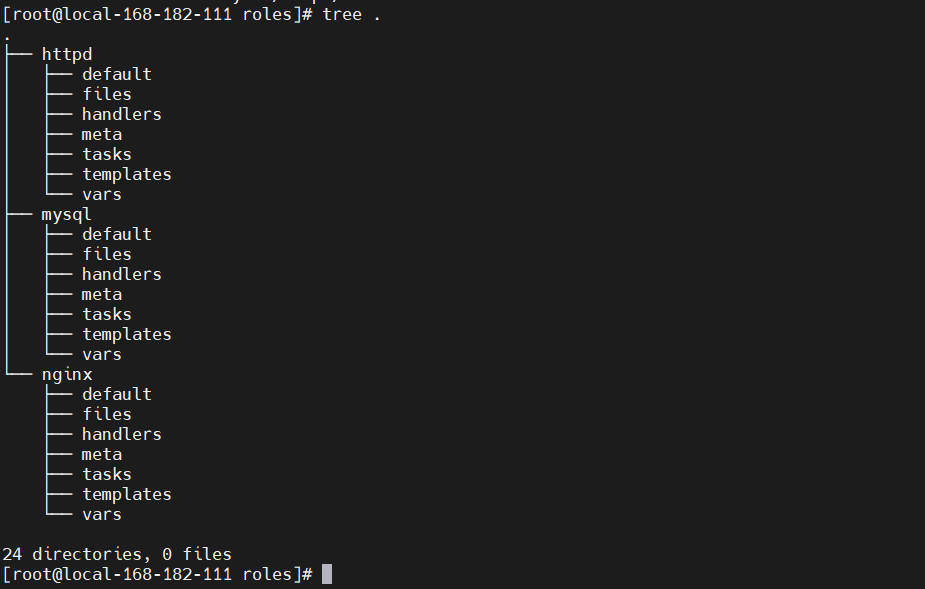
- roles/
- mysql/:mysql 服务的 yml 文件
- httpd/:apached 服务的 yml 文件
- nginx/:nginx 服务的 yml 文件
files/:存储由 copy 或者 script 等模块调用的文件或者脚本;tasks/:此目录中至少应该有一个名为main.yml的文件,用于定义各个 task;其他文件需要由main.yml进行包含调用;handlers/:此目录中至少应该有一个名为main.yml的文件,用于定义各个 handler;其他文件需要由 main.yml 进行包含调用;vars/:此目录至少应该有一个名为main,yml的文件,用于定义各个 variable;其他的文件需要由main.yml进行包含调用;templates/:存储由 templates 模块调用的模板文件;meta/:此目录中至少应该有一个名为main.yml的文件,定义当前角色的特殊设定以及依赖关系,其他文件需要由main.yml进行包含调用;default/:此目录至少应该有一个名为main.yml的文件,用于设定默认变量;
3、实战操作
【1】创建目录
mkdir -pv ./{nginx,mysql,httpd}/{files,templates,vars,tasks,handlers,meta,default}【2】定义配置文件
先下载 nginx rpm 部署包
# 下载地址:http://nginx.org/packages/centos/7/x86_64/RPMS/
wget http://nginx.org/packages/centos/7/x86_64/RPMS/nginx-1.18.0-1.el7.ngx.x86_64.rpm -O nginx/files/nginx-1.18.0-1.el7.ngx.x86_64.rpm- nginx/tasks/main.yml
- name: cp
copy: src=nginx-1.18.0-1.el7.ngx.x86_64.rpm dest=/tmp/nginx-1.18.0-1.el7.ngx.x86_64.rpm
- name: install
yum: name=/tmp/nginx-1.18.0-1.el7.ngx.x86_64.rpm state=latest
- name: conf
template: src=nginx.conf.j2 dest=/etc/nginx/nginx.conf
tags: nginxconf
notify: new conf to reload
- name: start service
service: name=nginx state=started enabled=true- nginx/templates/nginx.conf.j2
user nginx; #设置nginx服务的系统使用用户
worker_processes {{ ansible_processor_vcpus }}; #工作进程数
error_log /var/log/nginx/error.log warn; #nginx的错误日志
pid /var/run/nginx.pid; #nginx启动时候的pid
events {
worker_connections 1024; #每个进程允许的最大连接数
}
http { #http请求配置,一个http可以包含多个server
#定义 Content-Type
include /etc/nginx/mime.types;
default_type application/octet-stream;
#日志格式 此处main与access_log中的main对应
#$remote_addr:客户端地址
#$remote_user:http客户端请求nginx认证的用户名,默认不开启认证模块,不会记录
#$timelocal:nginx的时间
#$request:请求method + 路由 + http协议版本
#status:http reponse 状态码
#body_bytes_sent:response body的大小
#$http_referer:referer头信息参数,表示上级页面
#$http_user_agent:user-agent头信息参数,客户端信息
#$http_x_forwarded_for:x-forwarded-for头信息参数
log_format main '$http_user_agent' '$remote_addr - $remote_user [$time_local] "$request" '
'$status $body_bytes_sent "$http_referer" '
'"$http_user_agent" "$http_x_forwarded_for"';
#访问日志,后面的main表示使用log_format中的main格式记录到access.log中
access_log /var/log/nginx/access.log main;
#nginx的一大优势,高效率文件传输
sendfile on;
#tcp_nopush on;
#客户端与服务端的超时时间,单位秒
keepalive_timeout 65;
#gzip on;
server { #http服务,一个server可以配置多个location
listen {{ nginxport }}; #服务监听端口
server_name localhost; #主机名、域名
#charset koi8-r;
#access_log /var/log/nginx/host.access.log main;
location / {
root /usr/share/nginx/html; #页面存放目录
index index.html index.htm; #默认页面
}
#error_page 404 /404.html;
# 将500 502 503 504的错误页面重定向到 /50x.html
error_page 500 502 503 504 /50x.html;
location = /50x.html { #匹配error_page指定的页面路径
root /usr/share/nginx/html; #页面存放的目录
}
# proxy the PHP scripts to Apache listening on 127.0.0.1:80
#
#location ~ \.php$ {
# proxy_pass http://127.0.0.1;
#}
# pass the PHP scripts to FastCGI server listening on 127.0.0.1:9000
#
#location ~ \.php$ {
# root html;
# fastcgi_pass 127.0.0.1:9000;
# fastcgi_index index.php;
# fastcgi_param SCRIPT_FILENAME /scripts$fastcgi_script_name;
# include fastcgi_params;
#}
# deny access to .htaccess files, if Apache's document root
# concurs with nginx's one
#
#location ~ /\.ht {
# deny all;
#}
}
include /etc/nginx/conf.d/*.conf;
}- nginx/vars/main.yml
nginxport: 9999- nginx/handlers/main.yml
- name: new conf to reload
service: name=nginx state=restarted- 定义剧本文件(roles.yml)
- hosts: web
remote_user: root
roles:
- nginx最后的目录结构如下:
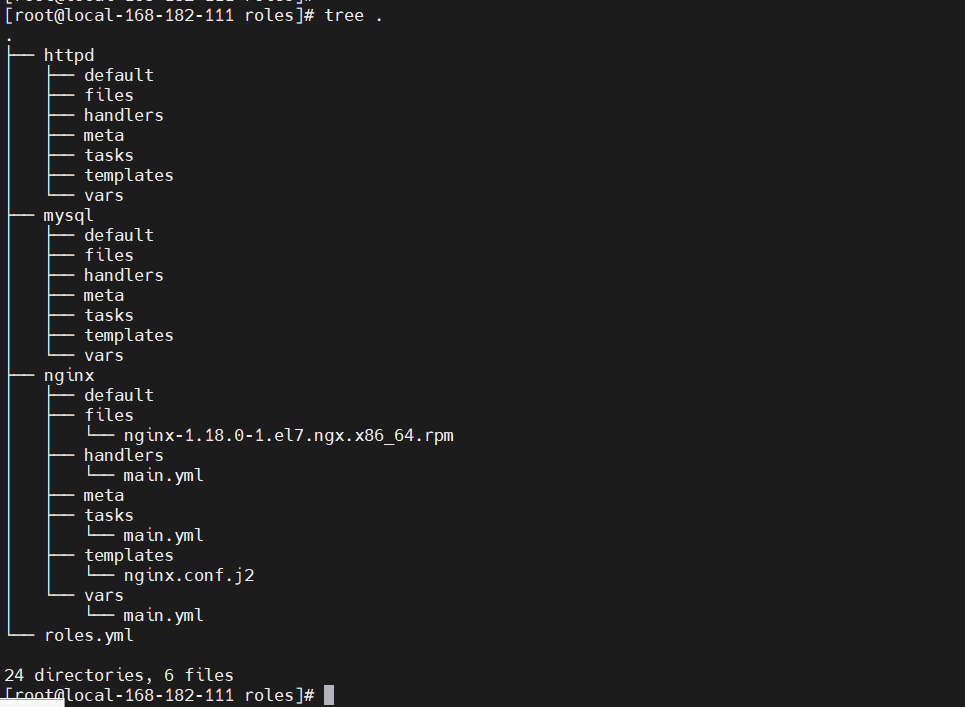
执行
ansible-playbook roles.yml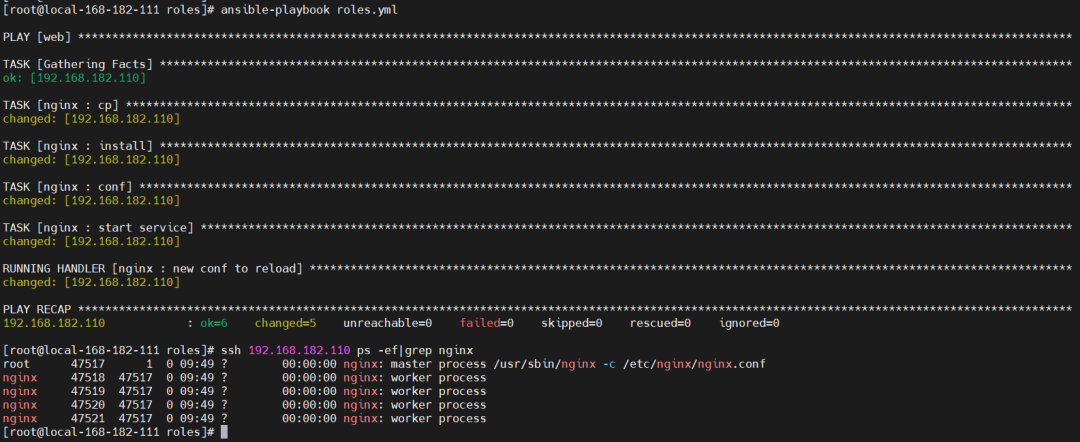
到这里一个完整版的 roles 演示示例就完成了,接下来也会真正使用 ansible playbook roles 应用到真实场景中




